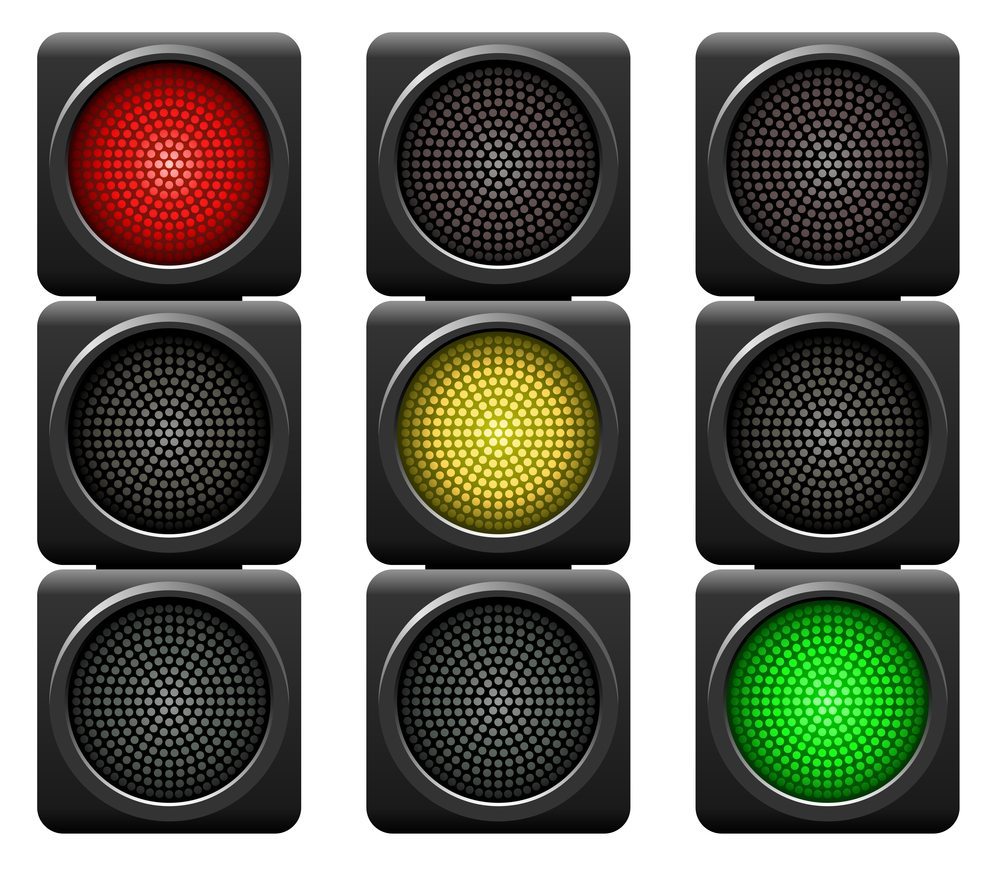When companies plan their marketing strategies, they often make the mistake of ignoring YouTube as a possible channel for lead development. Social media, PPC and other fields are accepted as vital, but YouTube? How much marketing use is the world’s foremost provider of cute kitten videos?
Actually, YouTube represents fertile ground for lead generation. People tend to forget YouTube is in fact a social platform just like as Facebook and Twitter with sharing capabilities, comments and likes as part of its features. While the video site’s search page is now the second most popular search engine (and thanks to Google’s acquisition of YouTube, intricately connected to the number one search option).
Why Upload to YouTube?
Many companies choose to host their videos on their own websites instead of uploading media to YouTube and then linking within the website. This is, quite frankly, a mistake.
Why?
- The video adds value to your website, but only enriches user experiences if people visit the site.
- A video hosted on your own website only gets viewed by people who come to your site, limiting how many people find and view it.
- If you let YouTube host your videos, people are more likely to find them, and if their response is favorable, they’re more likely to visit your site for additional information.
Social Media Strategies and YouTube
Many of the social media strategies used on Twitter and Facebook work equally well on YouTube. YouTube users can:
- “Like” and “Favorite” individual videos
- Leave comments
- Subscribe to channels
This much like following Tweets or Liking a Facebook page. These features offer opportunity to engage your audience in dialogue, and not just in the comments section. Your videos give your company a human face no amount of tweeting and Facebooking can match, because the viewer sees and hears you. Some videos spark video responses, offering opportunity for a very public and interactive dialogue.
Cross-Platform Interactivity
YouTube supports cross-platform interactivity with a wide range of social media platforms. Viewers can easily link your content to Facebook, Twitter, Google Buzz, StumbleUpon and Blogger with a few clicks, increasing the organic growth of your content.
So here are some simple tips on how to optimize your YouTube video for maximum traffic.
Offer an Embed code
Another useful thing to do is create an embedded code like this one that 12 Palms Rehab Center used to promote their motion graphic. This way, when people like the video and want to share it it’s as easy as copy and paste.
Optimize YouTube for search engines
Of course, you can’t just upload a video and expect self-generating viewers. Over 72 hours of video are uploading to YouTube every minute. Fortunately, you’re competing for your target audiences’ attention with a very small percentage of this amount (unless you specialize in cute cat videos).
Optimizing your video title, description and tags helps people find your video, while how you present your video determines if they’ll stick around long enough to watch.
Title
Your video title is the equivalent of a webpage headline or title, and as such needs to balance SEO-friendly keywords with attention-grabbing content. As a general rule, position your keywords early in the headline, and leave your branding for the second half of the title.
Description
The video description should also be optimized for both SEO and readers but pay special attention to the first 1-2 sentences, because these are the only ones YouTube displays in search results. In these two sentences you need to provide your relevant keywords, catch your viewer’s attention and stand out from the hundreds of other search responses.
If you can add a link to your website or landing page in the description introduction, do so. At the end of the description add links to your website, blog and social media pages. If the viewer sees these, he or she has already clicked on the video link, and presumably is already engaged with your content.
Tags
YouTube allows you to tag a video with relevant keywords. Use enough tags to completely describe your video, with the most relevant keywords at the front of the list. Key phrases are best entered into the tag list in quotes. There’s no hard rule on how many keywords to use, so experiment with long-tail keywords as well as more popular search terms.
Video production optimization
You don’t need to be a professional video director to make and upload YouTube videos, but it helps to keep some basic rules in mind.
Grab attention early
You have, on average, 15 seconds to convince a viewer to keep watching your content. Grab their interest as early as possible by building trust or curiosity quickly.
Put the most compelling content at the start of the video. In a short video, this may mean just that — deal with the important stuff first. For longer videos, provide a quick preview or tease of upcoming content, so the viewer can decide if your video contains the information or entertainment she’s looking for.
Annotations
You can also include annotations, text boxes which overlay the video. As a general rule, use annotations carefully, and only when they bring value to the customer. For instance, you can provide links to other videos, your website or your channel in annotations.
Call to action
Provide a call to action at the end of your video. For instance, if you want to increase viewership, ask people to subscribe to your channel or like your video. Surprisingly, simply asking leads many people to provide you with likes, which increases your YouTube credibility.
How Many Videos?
To gain the most leverage out of YouTube, you’ll need to upload new content as often as possible. A good general rule is to upload at least one new video a week.
Keep videos short and highly focused. Instead of covering a large topic in one video, use create a series of shorter videos around the main theme. This allows you to build on each new video, generating interest and creating the incentive to subscribe or check your channel on a regular basis. End each video with a call to action, link to your website and social media platforms on your channel page, and you’ll see much better results than hosting videos on your own site.
Guest author: Courtney Gordner
The post How to Optimize Your YouTube Video for Maximum Traffic appeared first on Jeffbullas’s Blog.